Create New Project
In this documenu, I will show how poseidon create a new project step by step, because of my poor english, I'll put many pictures on.
At first, run the poseidon then select menu File -> New Project
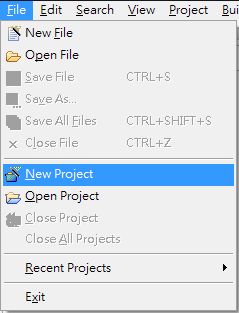
There is a Project Property window will popup, at Project Name section, key in the name of new project.
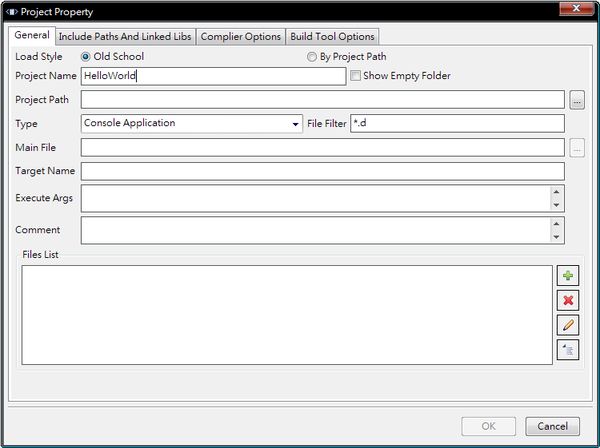
In the Project Path section, push the ... button, a folder dialog will popup.
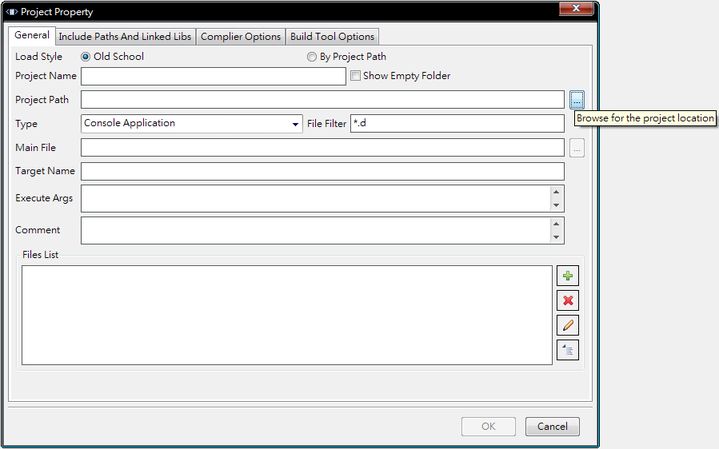
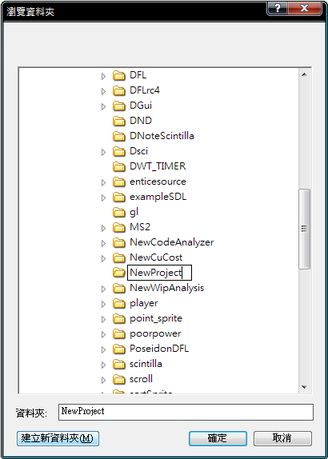
Because we create a new project, create a new folder then rename it then push OK button.
Now the Package Exploere window will show the project name with Source, Interfaces, Resources, Others(DMD), Others elements
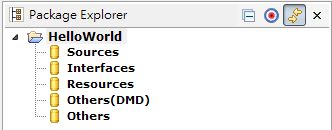
Sources = *.d in this project
Interfaces = *.di in this project
Resources = *.res in this project
Others(DMD) = other files will send to compile, for example, *.def are.
Others = other files will not send to compile
Right-Click at Sources and set a new file.

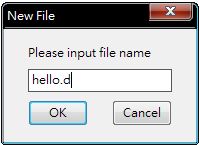
Now a hello.d file was created, start coding!
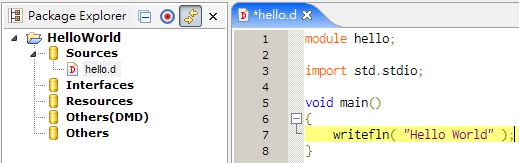
Select menu Build -> Rebuild All to build the project
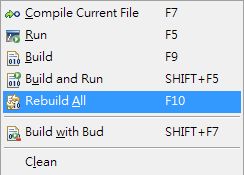
The Output window will show the compiler message:
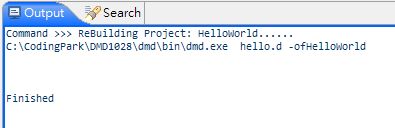
It's very easy, enjoy!
